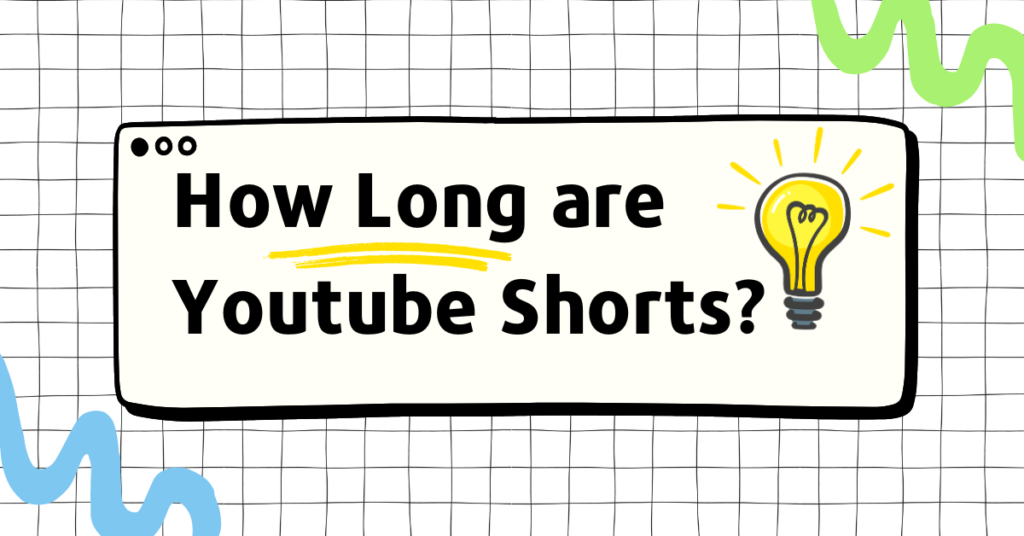Let’s discuss How Long are Youtube Shorts quickly. YouTube Shorts has taken the online video platform by storm, capturing the attention of creators and viewers alike. Its short-form vertical video format offers a new and exciting way to engage with the YouTube community. But what exactly are YouTube Shorts and how can you crack the code to maximise views, payments, and sharing?
In this comprehensive blog post, we will dive deep into the world of YouTube Shorts, providing you with insider tips and strategies to optimise your content, increase your visibility, and ultimately monetise your Shorts. From understanding the YT Shorts algorithm to leveraging trending topics, we’ve got you covered.
So, grab your camera, unleash your creativity, and get ready to unlock the full potential of YouTube Shorts!
| 1 | Understanding YouTube Shorts: What are they and how do they work? |
|---|---|
| 2 | Does YouTube Pay for Shorts? |
| 3 | How to get views on YouTube Shorts? |
| 4 | How to Share YouTube Videos to Instagram? |
| 5 | How Can You Turn Off YouTube Shorts? |
Let’s discuss How Long are Youtube Shorts?
let’s get straight to the point “How Long are Youtube Shorts?” – YouTube Shorts, true to their name, are brief videos with a maximum duration of 60 seconds. This limited timeframe sets Shorts apart from traditional YouTube videos, challenging creators to deliver engaging and impactful content within a short span.
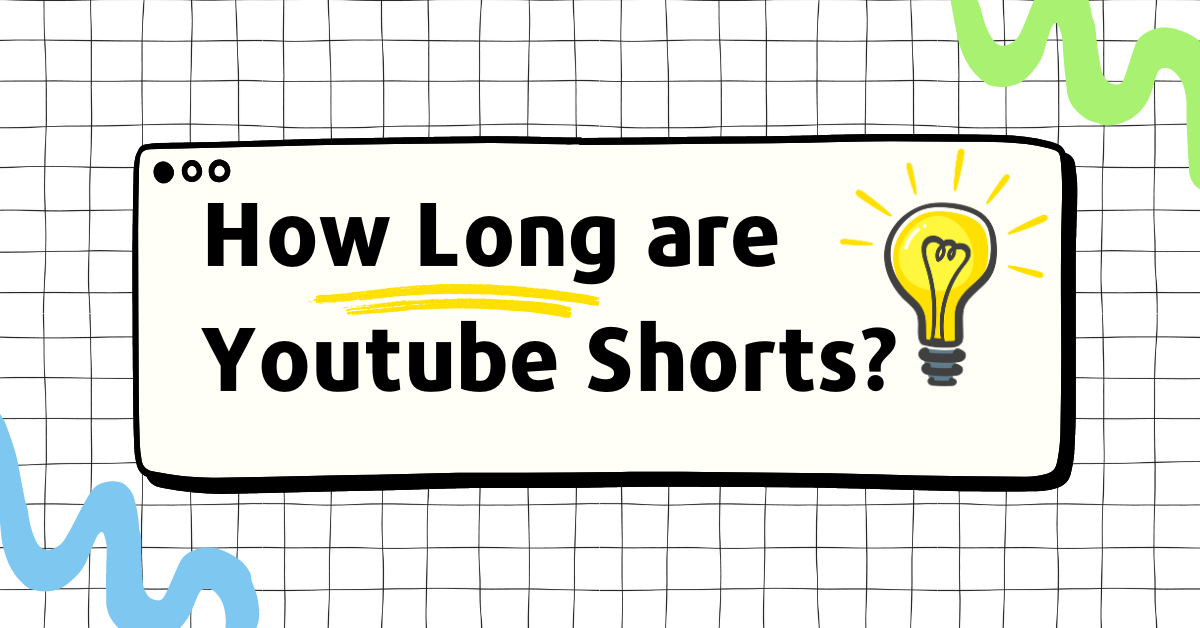
This brevity aligns with the growing trend of snackable content, catering to viewers with limited time and a penchant for quick, entertaining experiences.
- Why the 60-Second Limit?
The 60-second limit on YouTube Shorts serves multiple purposes. Firstly, it caters to the fast-paced nature of online content consumption, capturing viewers’ attention in a world where attention spans are shorter than ever. Secondly, it aligns with the format popularised by platforms like TikTok, making Shorts instantly familiar and accessible to a wide audience.
- Creating Impact in Seconds:
For content creators, the challenge of crafting compelling narratives, showcasing creativity, and delivering a message within this set timeframe can be both exhilarating and demanding. The brevity of Shorts prompts creators to think innovatively, leveraging visual storytelling, engaging transitions, and concise messaging to make every second count.
- Discovering Shorts:
YouTube’s algorithm actively promotes Shorts content, providing creators with increased visibility in the Shorts shelf – a dedicated space- for short-form videos. This specialised platform within YouTube allows viewers to seamlessly scroll through Shorts, creating an immersive and dynamic viewing experience.
Does YouTube pay for shorts?
If you’ve been creating YouTube Shorts and are looking to monetise your content, you’re in luck! YouTube has introduced several ways for creators to earn money from their Shorts. Here’s how you can start making money from your YouTube Shorts:
Step 1- Join the YouTube Partner Program:
The first step to monetising your Shorts is to join the YouTube Partner Program. This program allows you to earn money through ads, channel membership, and Super Chat. To be eligible, you need to meet the program’s requirements, which include having at least 1,000 subscribers and 4,000 watch hours in the past 12 months.
Step 2- Enable Monetisation for Shorts:
Once you’re part of the YouTube Partner Program you need to enable monetisation specifically for your Shorts. This can be done by going to YouTube Studio, selecting the “Shorts” tab, and enabling monetisation for your Short Videos.
Step 3- Utilize AD Revenue:
As a creator, you can earn money through ads that are displayed on your Shorts videos. YouTube places these ads strategically throughout your Shorts, and you earn a portion of the revenue generated from these ads. The more views your shorts receive, the higher your ad revenue potential.
Step 4- Promote Channel Memberships:
Another way to monetise your YouTube Shorts is by promoting channel memberships, your viewers can pay a monthly fee to access exclusive perks like badges, emojis, and special content. This creates a sense of community and allows you to generate additional income.
Step 5- Engage with Super Chat:
Super Chat is a feature that enables viewers to pay to have their messages highlighted during a live stream or premiere. By encouraging your viewers to use Super Chat, you cannot only engage with your audience but also earn money from the contributors.
Step 6- Explore Brand Partnerships:
As your Shorts gain popularity, you may attract the attention of brands looking to collaborate with creators. By partnering with brands, you can earn money through sponsored content, product placements, or affiliate marketing. Make sure to disclose any sponsored content to comply with YouTube’s policies and guidelines.
Step 7- Cross-promote on other platforms:
To maximise your shorts’ visibility and potential earnings, consider cross-promoting your content on other social media platforms. By sharing links to your YouTube Shorts on platforms like Instagram, Moz, or Twitter, you can drive more traffic and increase your earning potential.
Remember, creating high-quality and emerging content is a mandate for attracting viewers and increasing your monetisation opportunities. Stay consistent, interact with your audience, and continuously find ways to improve your Shorts to maximise your earning potential on YouTube.
How to get Views on YouTube Shorts?
Optimising your YouTube Shorts to get maximum views is crucial if you want to gain visibility and grow your audience. Here are some key strategies to help you crack the code and get views on YouTube Shorts and boost your viewership.
First and foremost, pay attention to the thumbnail. A captivating and eye-catching thumbnail can significantly increase the chances of viewers clicking on your Shorts. Make sure it accurately represents the content and stands out from the rest of the videos in the feed.
Next, focus on creating engaging and attention-grabbing content within the short time frame of YouTube Shorts. Keep in mind that viewers have a shorter attention span for Shorts, so it’s essential to immediately hook them in the first few seconds. Consider incorporating catchy intros, visually, appealing scenes, and quick storytelling to keep viewers engaged throughout the video.
Utilise trending topics and hashtags related to your niche. By hopping on the latest trends, you increase the livelihood of your Shorts appearing in relevant search results and recommendation feeds. Stay up to date with popular challenges, viral dances, or current events, and find creative ways to incorporate them into your content.
Another crucial aspect of optimising your YouTube Shorts is to pay attention to the video description and title. Use relevant keywords and phrases that accurately describe your content, making it easier for viewers to find your Shorts through search results. Keep the title concise, intriguing, and attention-grabbing to entice viewers to click and watch your video.
Add captions or subtitles to a wider audience. Utilise the YouTube Shorts camera effects and filters to enhance the visual appeal and uniqueness of your videos. You can also experiment with different camera angles, transitions, and background music to create a captivating viewing experience. Lastly, promote your YouTube Shorts on Instagram, Twitter, or Facebook to expand your reach and encourage viewers to subscribe to your YouTube channel for more content.
Collaborate with other creators or participate in Shorts challenges to tap into their existing audience and gain new followers. By implementing these optimisation strategies, you can crack the code of YouTube Shorts and increase your chances of gaining maximum views and engagement.
How to share a YouTube video to Instagram
In a world dominated by visual content, the synergy between YouTube and Instagram is undeniable. Leveraging both platforms can exponentially expand your reach. However, many content creators struggle with the seamless integration of these giants. Fear not, for we have the key to unlock this digital collaboration. Given below are the steps on how to share a YouTube video to Instagram effortlessly.
- Copy the YouTube Video URL: Start by selecting the video you want to share on YouTube. Copy the video URL from the address bar.
- Access Instagram: Open your Instagram app and navigate to the ‘+’ icon to create a new post.
- Paste the URL: In the caption area, simply paste the YouTube video URL. Instagram will automatically generate a thumbnail and brief description.
- Edit and Customie: Enhance your post by adding a catchy caption, relevant hashtags, and any other creative elements to engage your audience.
- Share: Once you’re satisfied with your post, click ‘Share’ to broadcast your YouTube video to your Instagram followers.
By mastering this simple process, you can seamlessly integrate your YouTube content into your Instagram strategy, maximising your online presence. Embrace the power of cross-platform sharing and watch your audience grow across both platforms.
How you Can turn off YouTube Shorts?
YouTube Shorts, the platform’s short-form video feature, has taken the video-sharing landscape by storm. However, not everyone may want to embrace this format for their channel. The burning question for many creators is, “Can you turn Shorts off on YouTube?”
YouTube doesn’t provide a direct option to disable Shorts on your channel.
If you do not want to completely turn off Shorts, you can also opt for steps to minimise the. Below are a few ways to do so:
- Diversify Your Content:
Create longer-form videos to shift the focus away from Shorts. YouTube’s algorithm tends to promote content that aligns with the majority of your uploads.
- Modify Video Length:
Consider making your Shorts slightly longer. While still short-form, increasing the duration may influence YouTube’s algorithm to categorise them differently.
- Utilize Playlists:
Organise your content into playlists. By featuring longer videos prominently in playlists, you can influence what viewers see first when they visit your channel.
- Engage with Your Community:
Encourage your audience to watch and engage with your longer videos. Comments, likes, and shares play a role in determining the visibility of your content.
Remember, YouTube’s features and settings can evolve, so it’s advisable to check the latest platform updates for any changes. While you may not be able to completely turn Shorts off, employing these strategies can help you shape the narrative of your channel. For more Blogs like this!, Subscribe to TechUpdates.